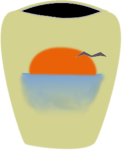A free, open source, translation editor for Java programs.
Java programs that support internationalization (i18n) usually use resource bundles and keep their translatable Strings in properties files. (See Oracle's Java Tutorial on i18n.) Unfortunately, properties files are hard to edit for translators.
| Java Internationalization Problem | Attesoro's Solution |
|---|---|
| Properties files are stored in the ISO 8859-1 character encoding which does not support many international characters. International characters have to be escaped with \u0000 style escape sequences. Oracle recommends a command line tool, native2ascii, to convert a document from a character set to ISO 8859-1 with escape sequences. Most translators would rather save documents directly and never have to use a command line. | A translator can enter international characters directly into Attesoro and Attesoro will save the file in the correct format with escape sequences. |
| The translation for each language is stored in a separate file. A translator must constantly swap back and forth between the file in the original language and the translated file. | Attesoro shows the untranslated text and the translator can type the translation directly below it. |
| When the programmers expand the program and add new strings that need to be translated, translators may have a hard time figuring out which strings have not been translated yet. | Attesoro shows items that have not yet been translated in blue while translated items are shown in black. |
| If a programmer decides that they would like to change the name of a translation key, they have to change it in a file for every language. | Attesoro will change the name of the key in all files at once. |
| When using a text editor, a translator has no choice but to accept all or none of the changes when saving the file. | Attesoro displays keys with changed translations in green and allows you to revert individual keys. |