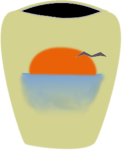Adding Locales and Languages
If you are translating into a new language, you will have to add a translation file for that language.To add a new locale select Locale and then New in the Edit menu. Attesoro will display a list of the possible Locales.
| Attesoro locale creation dialog. |
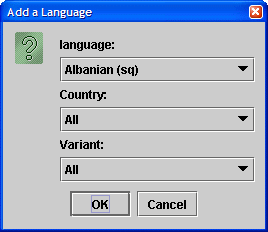
|
A locale is composed of three parts:
- Language: this is the language for the locale, for example French or German.
- Country: you can have more locales for the same language to account for the fact that the French spoken in France is different from the French spoken in Canada.
- Variant: this field accounts for other differences (like using Euro).
Normally you may want to just select a language and keep the Country and Variant fields generic (All); this would mean that your translation is suitable for all countries in which the selected language is spoken.
Select the new language to be added and click OK. The new language will be added to the list of locales.
At this point the new language is ready to be translated.