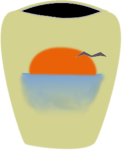Translating
After Attesoro is running and file that needs to be translated is open, the translation work can begin.- Select a language for which you want to write translations from the list of languages in upper left. In this example "Italian" has been selected.
- Select a translation key from the list in the lower left. In this example "Birthdate:" has been selected.
- The text that needs to be translated will appear in the "Default Text" section at the top right. In this example "Birthdate:" needs to be translated.
- Type the translation into the "Translated Text" section. In this example "Birthdate:" has been translated to "Data di nascita:".
| Selecting a language and a key, then translating the text. |
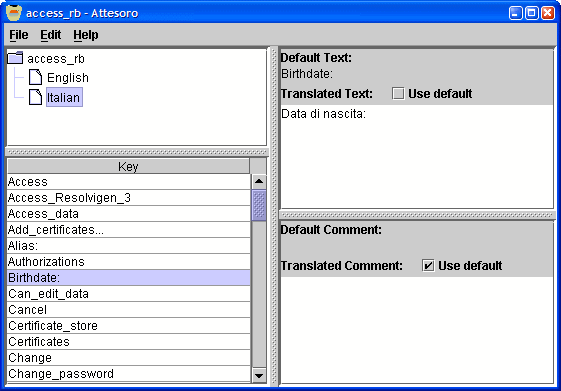
|