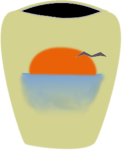Running
Once you have downloaded Attesoro, downloaded the Java runtime, and installed the Java runtime, you are ready to start Attesoro. There are three ways to start the program:- Double click on the icon for the Attesoro jar file.
On Windows, the icon will look something like this:
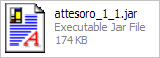
- If java has not been associated with jar files properly,
you may need to open a command window and issue the command line:
java -jar attesoro.jar - There is another command line that will work as well:
java -classpath attesoro.jar com.Ostermiller.attesoro.Editor
| Attesoro's main window when the program is launched. |
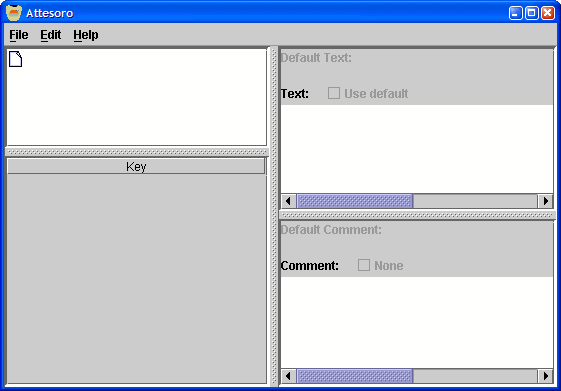
|